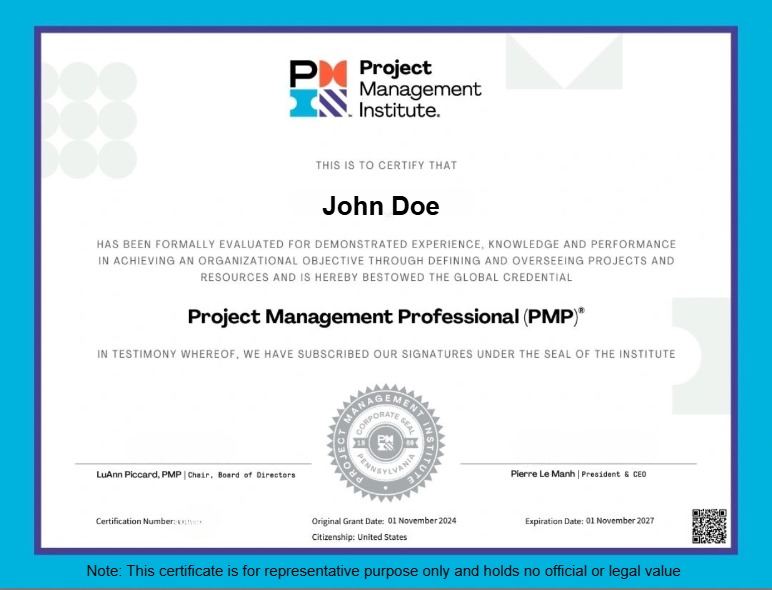Your Shopping Cart
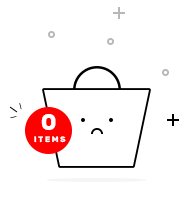
The Splunk Certification Training: Power User and Admin course equips learners with essential knowledge to leverage Splunk for data analysis, monitoring, and administration. Ideal for IT professionals, system administrators, security analysts, and data engineers, this training helps build expertise in searching, analyzing, visualizing machine-generated data, and managing Splunk environments. Earning this certification enhances your profile in data analytics and IT operations.
Gain In-Demand Skills: Learn to use Splunk for log analysis, monitoring, and real-time data insights.
Career Advancement: Become a certified Splunk Power User and Admin, valued by employers worldwide.
Hands-On Experience: Practice with real-time projects, dashboards, and alerts.
Comprehensive Curriculum: Covers search processing language (SPL), data ingestion, and Splunk administration.
Recognized Certification: Boost your credibility in IT operations, security, and analytics roles.
This course validates your skills in working with Splunk for data collection, search optimization, reporting, and administration.
1. IT and System Administrators managing logs and data. 2. Security Analysts using Splunk for threat detection. 3. Data Engineers handling machine-generated data. 4. Professionals seeking to improve operational intelligence.
1. Provides hands-on labs and practical use cases. 2. Includes certification-focused exercises and mock exams. 3. 24/7 technical support and expert guidance.
• What is Machine Data & its challenges?
• Need for Splunk and its features
• Splunk Products and their Use-Case
• Download and Install Splunk
• Splunk Components: Search Head, Indexer, Forwarder, Deployment Server, & License Master
• Splunk Architecture
• Splunk Licensing options
• Setting up Splunk Enterprise environment
• Setting up Search Heads, Indexer, Heavy, and Universal Forwarders
• Introduction to Authentication techniques
• User Creation and Management
• Splunk Admin Role & Responsibilities
• Indexes
• Data Ageing
• Introduction to Splunk configuration files (7)
• Managing the. conf files
• Creating and Managing users
• Manage and Modify the Configuration files
• Create index using the indexes.conf file with various retention period and other functionalities of buckets
• Learn the various data onboarding techniques: -
• Via flat files
• Via UF (Universal Forwarder)
• Implement Basic search commands in Splunk: -
Fields, Table, Sort, Rename, Search
• Understand the use of time ranges while searching
• Learn Reporting & Transforming commands in
Splunk: - Top, Rare, Stats, Chart, Timechart, Dedup, Rex
• Data onboarding via Universal forwarder and flat files
• Basic and advanced Splunk search commands
• Understand the use of time ranges while searching
• Splunk Knowledge
• Categories of Splunk Knowledge
• Fields
• Field extraction
• Event types
• Transactions
• Field extractions
• Event types
• Transactions
• What are lookups?
• Defining a lookup
• Configuring an automatic lookup
• Using the lookup in searches and reports
• Workflow action
• Tags
• Creating and managing tags
• Defining and searching field aliases
• Overview of Data Model
• Use the Lookup dashboard
• Use the following Knowledge objects:
• Tags
• Field aliases
• Create Alerts triggered on certain conditions
• Different Splunk Visualizations
• Create Reports with search results
• Create Dashboards with different Charts and other visualizations
• Set permissions for Reports and Dashboard
• Create Reports and schedule them using cron schedule
• Share Dashboard with other teams
• Scheduling alerts
• Create Splunk Reports
• Create a Dashboard with various Charts and Graphs
• Install Splunk on Linux OS
• Use the frequently used Splunk CLI commands
• Learn the best practices while setting up a Clustering environment
• Splunk Clustering
• Implement Search Head Clustering
• Implement Indexer Clustering
• Deploy an App on the Search Head cluster
• Configuring Splunk instances via Linux CLI
• Clustering techniques
o Search Hear clustering
o Indexer Clustering
• Deploying Apps and configurations using Deployment server
Goal: In this final module, you will be presented with different Use cases and you will have to solve each of those scenarios. Besides that, you will also be working on an exhaustive Project that will deal with solving a real-time scenario.
we are happy to help you 24*7