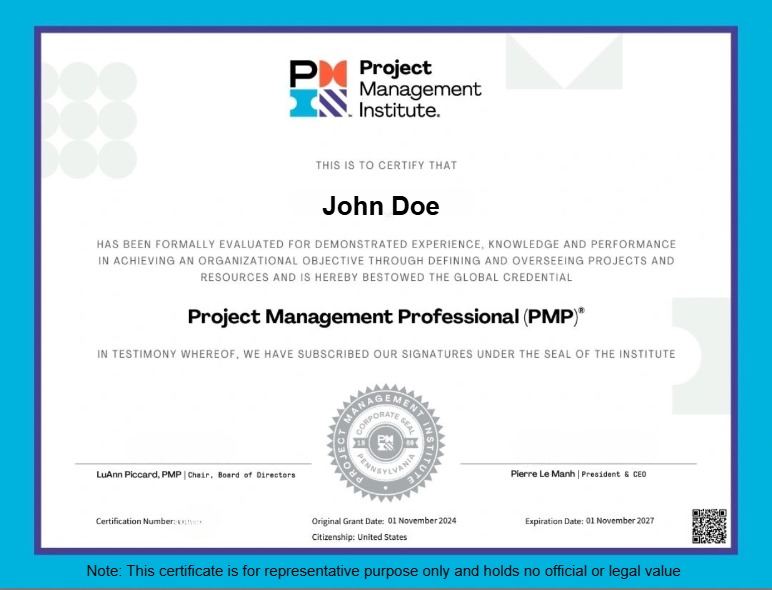Your Shopping Cart
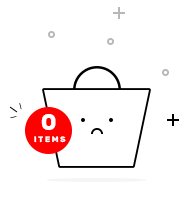
The SAS Training and Certification course is designed to provide learners with in-depth knowledge of SAS (Statistical Analysis System) — a powerful tool for data management, advanced analytics, multivariate analysis, business intelligence, and predictive analytics. This course is ideal for data analysts, business analysts, statisticians, and professionals in analytics or data-driven roles. It offers hands-on training in SAS programming, data manipulation, and reporting, helping learners prepare for globally recognized SAS certification exams.
Industry-Relevant Skills: Learn to use SAS for data analysis, statistical modeling, and business reporting.
Globally Recognized Certification: SAS credentials are widely valued in finance, healthcare, and government sectors.
Hands-On Projects: Gain practical experience with real datasets and case studies.
Career Growth: Boost your qualifications for roles in analytics, data science, and research.
Structured Learning Path: Covers everything from SAS programming basics to advanced analytics.
This course validates your ability to use SAS software for data access, data transformation, analytics, and visualization.
1. Data and Business Analysts looking to enhance analytics skills. 2. Statisticians and Researchers in academic or industry settings. 3. IT Professionals and Engineers transitioning to data roles. 4. Beginners looking to start a career in data analytics using SAS.
1. Offers hands-on exercises, certification-focused assignments, and expert mentoring. 2. Prepares you for the SAS Base and Advanced Certification exams. 3. 24/7 support and doubt-clearing sessions.
• Use Cases of SAS implementation
• Installing SAS University Edition
• Explore SAS GUI, SAS window and its contents
• Rules for definition of a SAS name
• Different Datatypes in SAS
• Use of Formats and Informats in SAS
• Illustration of SAS Datasets
• The Data step and procedural step
• Creating an Instream SAS Dataset
• Basic Procedural statements
• Assessing Input Buffer and Program Data Vector (PDV)
• Navigating the SAS windows environment
• Nuts and bolts of SAS programming steps
• Converting data as per required format
• Creating a dataset using CARDS
• Generating the output using PROC PRINT
• Import of Data in SAS
• Manipulating influx of datasets into SAS
• Creating a new variable
• Working with Temporary and Permanent Datasets
• Set and Merge Statements
• Demonstrating import of external data within SAS using INFILE
• Demonstrating import of external data within SAS using PROC IMPORT
• Creating Permanent Datasets
• Performing operations with KEEP, DROP and RENAME and LABEL options
• Constructing a new variable
• Creating integrated datasets using SET/MERGE
• Conditional& Iterative Processing
• SAS Arrays
• Useful SAS Functions
PUT/INPUT Functions
Date/Time Functions
Numeric Functions
Character Functions
• Use of DO, DO WHILE, DO UNTIL, IF ELSE, ELSE, ELSE IF
• Demonstrate the use of arrays in SAS
• Operation with INPUT/PUT functions
• Writing a Program with date/time functions
• Performing programming with Numeric functions
• Executing program with Character Functions
• Proc Dataset
• Proc Format
• Proc Sort
• Proc Means
• Proc Freq
• Proc Surveyselect
• Proc Transpose
• Proc Summary
• Proc Rank
• Proc Corr
• Proc Univariate
• Obtaining statistical means of variables
• Checking the degree of dependence within different variables
• Generating ranks for statistical data
• Performing re-structuring of data
• Conducting sampling: Random and Stratified
• Introduction to Clustering
• Hierarchical Clustering
• Non-Hierarchical Clustering (K means Clustering)
• Simple and Multiple Linear Regression
• Logistic Regression
• Demonstrate the use of PROC CLUSTER
• Writing a SAS advanced program with PROC FASTCLUS
• Performing operations on regression with PROC REG
• Demonstrate modelling using PROC LOGISTIC
• What is Data Optimization?
• Realizing Optimization Models
• Using Proc Optmodel
• Solving the Rosenbrock Problem
• Introduction to ODS
• Benefits of using ODS
• Generating rtf file
• Generating pdf file
• Generating html file
• Generating doc file
• Writing a program with PROC OPTMODEL
• Solving the optimization model using SOLVE
• Extracting optimized outputs
• Routing quality presentation files
• Create html files
• Create rtf file
• Create pdf and doc files
• Creating new tables
• The SELECT statement
• Sorting Data
• The CASE expression
• Other SELECT statement clauses
• JOINS and UNIONS
• Demonstrating the SQL Procedure
• Writing the SELECT clause
• Application of WHERE clause
• Merging Datasets
• Using ORDER BY clause
• Introduction to Macros
• Benefits of using SAS Macros
• Macro Code Constituents
• Macro Variables
• Macro Step
• Positional Parameters to Macros
• Demonstrate the use of Macro variables in SAS
• Writing a Macro code to simplify a program
• Demonstrate Macro step programming
• Performing Macro coding by passing parameters
we are happy to help you 24*7