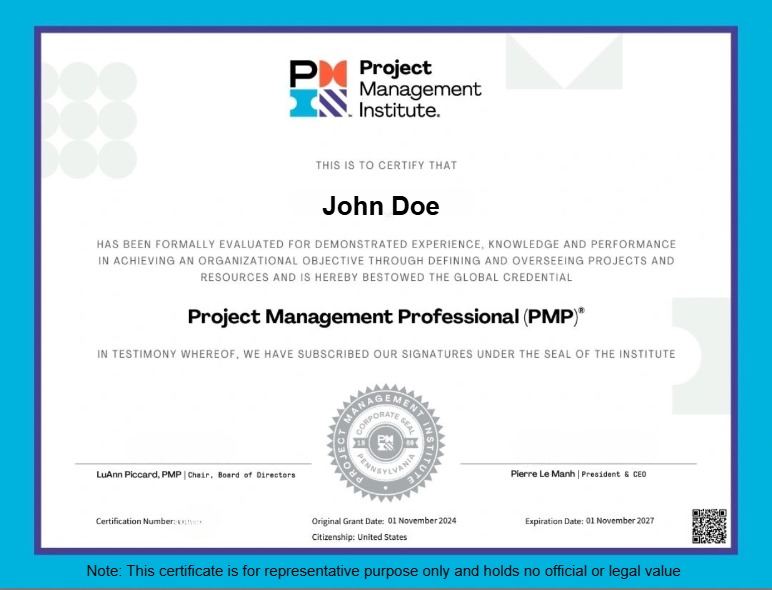Your Shopping Cart
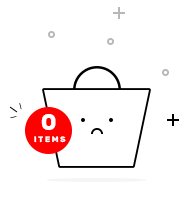
The MySQL DBA Certification Training course provides in-depth knowledge and practical skills to manage, configure, and maintain MySQL databases. This training is ideal for database administrators, developers, system architects, and IT professionals aiming to become proficient in MySQL installation, performance tuning, security, backup, and recovery. Earn your MySQL DBA certification and boost your career in database administration and open-source technologies.
Industry-Relevant Skills: Learn to install, configure, optimize, and troubleshoot MySQL databases.
Career Growth: MySQL DBAs are in high demand in web development, SaaS, fintech, and cloud-based companies.
Hands-On Labs: Gain practical experience with real-world MySQL database environments.
Certification Focused: Tailored to help you prepare for Oracle’s MySQL Database Administrator certification.
Real-World Scenarios: Solve common DBA challenges through live projects and case studies.
This course is a comprehensive guide to managing MySQL databases, covering topics like installation, configuration, user management, replication, and performance tuning.
1. Database Administrators looking to expand their MySQL expertise 2. System Admins responsible for database infrastructure 3. Developers working with MySQL-based applications 4. IT Professionals preparing for Oracle’s MySQL certification
1. Offers in-depth training on MySQL architecture and tools 2. Helps prepare for the Oracle Certified Professional, MySQL 5.7/8.0 Database Administrator exam 3. Includes mock tests, live practice labs, and expert guidance
• MySQL Overview
• Basics of Relational Databases
• Entities and Relationships
• SQL Language and MySQL
• SQL data definition language and data manipulation language
• MySQL Client/Server Model
• MySQL Connectors
• Installation of the MySQL server
• Starting and stopping MySQL server
• Using the MySQL client
• MySQL Workbench
• Install and Configure MySQL Server, Client and MySQL workbench
• Using MySQL Workbench
• Creating the ‘world’ Database & Explore the Schema
• Database Modeling
• Keys and Normalization
• Database Design
• Viewing and Evaluating a Database
• Data Types and Database Design
• Numeric, Temporal and String Data Types
• Character Set and Collation Support
• Data Type Considerations
• Meaning of NULL
• Explore an Existing Database
• Designing a New Database
• Selecting Data Types for your New Database
• Creating a Database
• Creating a Table
• Showing How a Table Was Created
• Table Options
• Column Options
• Indexes, Keys, and Constraints
• Deleting database and tables
• Creating New Table Using an Existing Table
• Creating a Temporary Table
• Copying an Existing Table Structure
• Adding, removing and modifying table columns and indexes
• Creating a Database
• Deleting a Database
• Creating and Deleting a Table
• Altering Table Columns
• The SELECT Statement
• Creating Views
• Querying Data from an Application
• Exporting and Importing a Delimited File
• Troubleshooting: Authorization Levels
• Manipulating Data and inserting records
• Replacing and updating existing records
• Deleting records
• Exporting and importing a script
• Multistatement Transactions
• Modifying Data from an Application
• Executing Basic Queries
• Importing a Delimited File
• Performing Basic Queries on Imported Data
• Performing Basic Queries from a PHP Application
• Exporting Table Data for MySQL Database
• Inserting, Modifying and Deleting Data
• Exporting a Script
• Querying Multiple Tables
• Joining Tables with SELECT
• Inner Joins
• Outer Joins
• Table Name Aliases
• Functions in MySQL Expressions
• Using Functions
• String Functions
• Date and time functions
• Numeric Functions
• Aggregate Functions
• Spaces in Function Names
• Using Joins in Queries
• Using Unions in Queries
• Using Built-In, String, and Date and Time Functions
• Using Numeric Functions
• Using Aggregate Functions
• Architectural Overview
• Understand how MySQL Transmits Data and Processes Requests
• Understand how MySQL Stores Data and Uses Memory
• Tablespaces, Redo and Undo Logs
• Plug-in Interface
• Configuring Tablespaces
• Configuring the Buffer Pool
• Server Configuration Options
• Option Files and System Variables
• Launching Multiple Servers on the Same Host
• Monitoring Tools & Techniques
• MySQL Enterprise Audit
• MySQL Enterprise Monitor
• Monitoring User Activity
• Modifying the Configuration File
• Changing Dynamic Settings
• Configuring the Slow Query Log
• Using Performance Schema
• Creating and Modifying User Accounts
• Configuring Passwords
• Authentication Plug-Ins
• Granting Permissions & Grant Tables
• Creating Users
• Granting Permissions
• Understanding Security Risks
• Network Security & Secure Connections
• Password & Operating System Security
• Enable SSL Connections on the MySQL Server
• Understanding Backups & Backup Techniques
• Creating a Backup Strategy
• MySQL Backup Tools
• Raw Backup Methods
• Backing up using mysqldump and mysqlpump
we are happy to help you 24*7