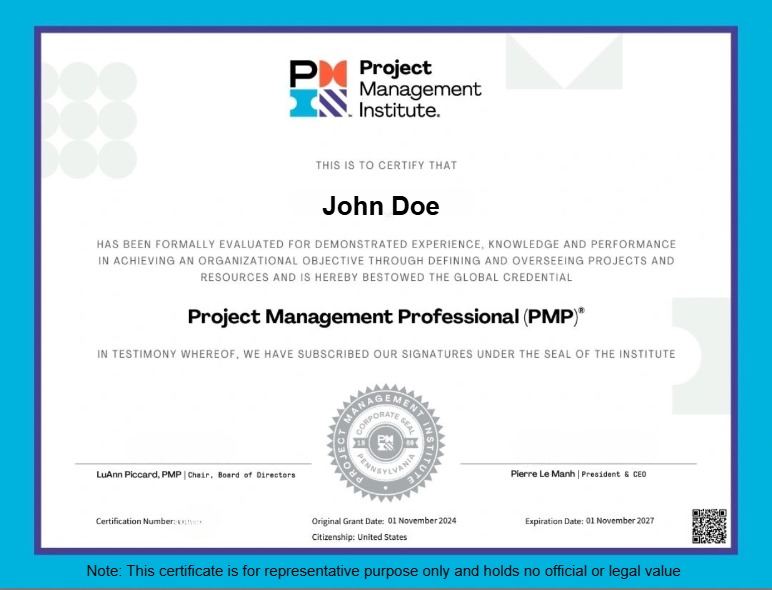Your Shopping Cart
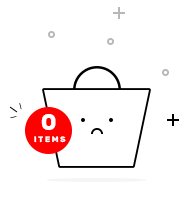
The HTML Certification Training Course is a foundational program designed to help individuals master HyperText Markup Language (HTML), the backbone of web development. This course covers everything from basic HTML structure to advanced concepts like forms, multimedia integration, and semantic markup. Whether you're a beginner looking to start a career in web development or a professional wanting to solidify your skills, this course will provide the essential knowledge needed to create well-structured, accessible, and responsive web pages.
Comprehensive Learning: Master the fundamentals of HTML, including elements, attributes, tables, and forms.
Practical Experience: Work on real-world projects to build and enhance your coding skills.
Career Advancement: Gain an in-demand skill that serves as the foundation of web development.
Industry-Recognized Certification: Validate your expertise with a globally recognized HTML certification.
Expert Guidance: Learn from experienced instructors and get hands-on experience with web development.
This course is a structured training program designed to teach HTML from the ground up, enabling learners to create functional, well-structured web pages that adhere to industry standards.
1. Beginners looking to start a career in web development. 2. IT professionals wanting to strengthen their front-end development skills. 3. Graphic designers and marketers interested in learning web page structuring. 4. Freelancers and entrepreneurs wanting to create and manage websites.
Cert Solution offers expert-led training, hands-on projects, interactive assignments, and mock exams to ensure learners fully grasp HTML concepts and are ready for real-world application.
1. 24/7 guidance from experienced web development instructors. 2. Lifetime access to course materials, coding exercises, and recorded sessions. 3. Hands-on projects and personalized feedback on assignments.
Topics:
we are happy to help you 24*7