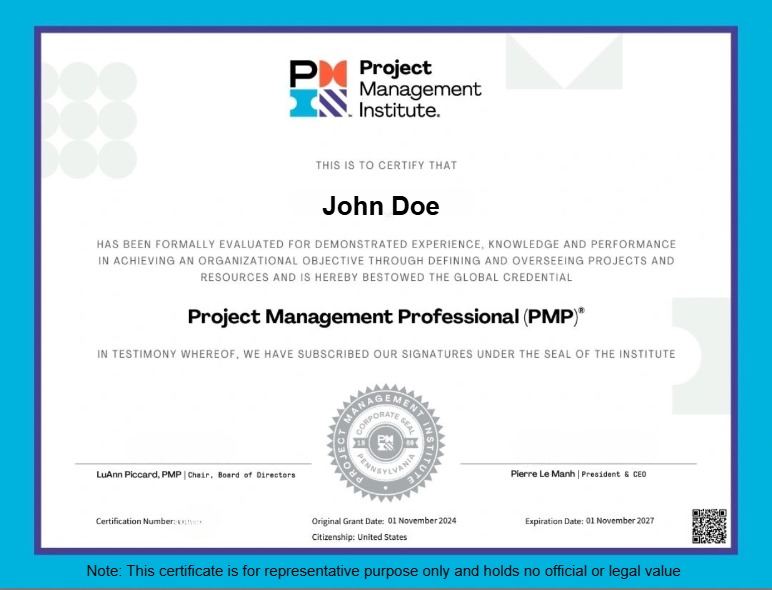Your Shopping Cart
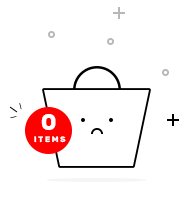
The Applied Business Intelligence for Decision Making Course by PwC is designed to equip learners with in-depth knowledge of business intelligence (BI) tools and techniques to make informed business decisions. This course is ideal for data analysts, business intelligence professionals, and IT professionals aiming to enhance their expertise in data integration, analysis, and reporting. Achieving this certification boosts career opportunities in the data analytics and business intelligence domains.
Master Data Analytics: Learn to implement data integration, analysis, and reporting.
Career Growth: Gain a globally recognized certification in business intelligence proficiency.
Hands-on Labs: Work on real-world data analysis projects.
In-Demand Skills: Learn data warehousing and advanced analytics.
Globally Recognized Certification: Showcase your business intelligence expertise to employers worldwide.
The course validates your ability to integrate, analyze, and report data using BI tools and methodologies.
1. Data Analysts working with data visualization. 2. Business Intelligence Professionals managing reports and dashboards. 3. IT professionals seeking advanced data analytics skills. 4. Beginners aiming to build a career in data visualization and analytics.
1. Comprehensive curriculum covering BI fundamentals. 2. Hands-on practice with real-world scenarios. 3. 24/7 expert support for technical guidance.
we are happy to help you 24*7